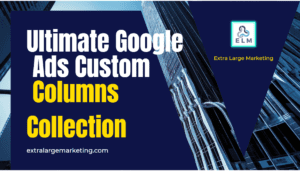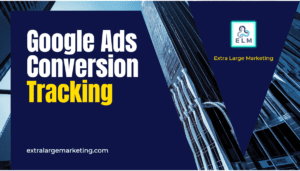LinkedIn Conversion tracking is essential for measuring the success of a marketing campaign. It allows businesses to track how many people who interact with their ads go on to take a specific action, such as making a purchase or filling out a form. Understanding how many conversions are generated by your LinkedIn campaigns will provide you with valuable insights into how effective your marketing strategies are and where to improve. In this post, we will be discussing how to set up conversion tracking on LinkedIn, how to analyze the results, and some best practices for optimizing your campaigns. Whether you’re just getting started with conversion tracking or looking to improve your existing setup, this post will provide you with the information you need to make data-driven decisions and improve your marketing ROI.
Table of Contents
Want to make more revenue?
How To Install The LinkedIn Conversion Tracking Using Google Tag Manager
To install LinkedIn conversion tracking using Google Tag Manager, you will need to follow these steps:
Create a LinkedIn Insight Tag on your LinkedIn campaign manager. This will generate a unique tracking code that you will need for the next step.
In Google Tag Manager, create a new tag and select “LinkedIn Insight” as the tag type.
Enter the LinkedIn Insight Tag code that you obtained in step 1 and configure the tag’s settings to match your desired tracking parameters, such as conversion type and conversion value.
Create a trigger to fire the tag on the specific pages or events that you want to track.
Publish your changes to Google Tag Manager.
Test your implementation by visiting the pages or triggering the events that should fire the LinkedIn Insight Tag, and verify that the conversions are being tracked correctly in your LinkedIn campaign manager.
It’s important to note that if you have installed the LinkedIn Insight Tag directly on your website, you should remove it before installing it via GTM and also make sure that you have GTM container code installed on your website.
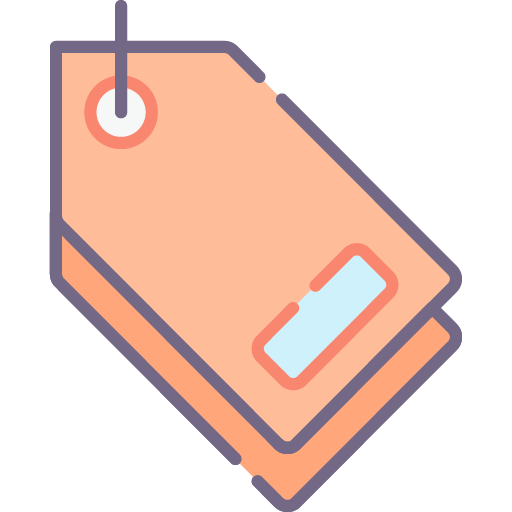
Different Tracking Options Available
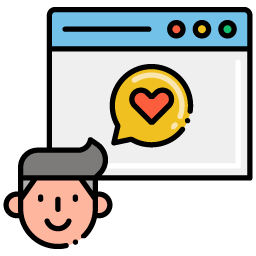
LinkedIn provides several tracking options for conversion tracking, including:
Website conversions: This option allows you to track conversions that occur on your website, such as purchases or sign-ups. You can set up website conversions by creating a LinkedIn Insight Tag and placing it on your website’s conversion pages. The tag will fire when a user completes a conversion, and the data will be sent to your LinkedIn campaign manager.
Lead generation forms: This option allows you to track conversions that occur when a user submits a lead generation form on your website. You can set up lead generation forms by creating a LinkedIn Insight Tag and placing it on your website’s lead generation form pages. The tag will fire when a user submits the form, and the data will be sent to your LinkedIn campaign manager.
Custom conversions: This option allows you to track conversions that are specific to your business, such as phone calls or appointments. You can set up custom conversions by creating a LinkedIn Insight Tag and placing it on your website’s pages associated with the conversion, such as a phone number click-to-call link or appointment scheduling page. The tag will fire when a user completes the conversion and the data will be sent to your LinkedIn campaign manager.
Event Tracking: LinkedIn also allows you to track events on your website, such as clicks, form submissions, and page views. This allows you to track user behavior and engagement on your website, which can be used to optimize your ad campaigns.
It’s important to note that you can also use these tracking options together to track multiple types of conversions. Also, for website conversions and lead generation forms, it’s important to ensure that the data is being passed correctly from your website to LinkedIn.
Want to make more revenue?
Analyze The Results Of Your LinkedIn Conversion Tracking
Once you have set up LinkedIn conversion tracking, you can analyze the results in LinkedIn’s analytics platform. Here’s how to view and interpret the data:
Log in to your LinkedIn campaign manager and navigate to the “Conversions” tab. Here you will see a summary of your conversion data, including the number of conversions, conversion rate, and cost per conversion.
Use the filters and segmentation options to view the data by campaign, ad group, targeting, and more. This will help you identify which campaigns, ad groups, and targeting options are driving the most conversions.
Look at the “Conversion Path” report to see the journey that users took before converting. This will help you understand which ads and pages are most effective at driving conversions.
Use the “Attribution” report to see which touchpoints (such as website visits, clicks, and form submissions) are most likely to lead to conversions. This will help you understand the impact of different tactics and optimize your campaigns accordingly.
Look at the “Funnel Analysis” report to see how users move through your conversion funnel. This will help you understand where users are dropping off and make adjustments to improve conversion rates.
Use the “Audience Insights” report to see how different segments of users are interacting with your ads. This will help you understand which audiences are most likely to convert and tailor your targeting accordingly.
It’s important to note that for website conversions, the data will be visible on LinkedIn once the website visitor is identified as a LinkedIn member. Also, the LinkedIn analytics platform allows you to export the data for more detailed analysis, and you can also integrate LinkedIn analytics with other analytics platforms like Google Analytics for better data analysis and reporting.
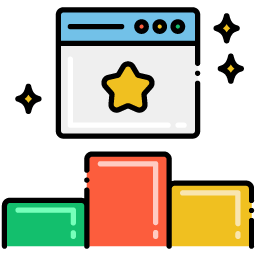
Tips And Best Practices For Optimizing Conversion Tracking
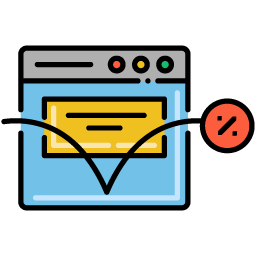
Test different campaign strategies: Try different tactics, such as A/B testing different headlines, ad copy, and calls to action, to see what resonates with your audience.
Target different audiences: Experiment with targeting different segments of your audience, such as demographics, interests, and behaviors. You can use tools such as Google Analytics and Facebook Audience Insights to understand your audience better.
Use retargeting: Retargeting, or remarketing, allows you to target people who have already interacted with your brand or website. This is a powerful way to increase conversions.
Use custom conversion tracking: Use tools like Google Tag Manager or Facebook Pixel to set up custom conversion tracking, which will allow you to track important actions like form submissions, phone calls, and email sign-ups.
Optimize your landing pages: Make sure your landing pages are optimized for conversions, with clear calls to action, minimal distractions, and a fast loading time.
Analyze and optimize: Regularly analyze your conversion data to understand what’s working and what’s not. Use this information to optimize your campaigns and improve your conversion rates over time.
Multi-channel tracking: Be sure to track your conversions across multiple channels, including your website, social media, email, and even offline channels, to get a complete picture of your customer journey.
Use heat maps: Analyze where visitors are clicking on your website and make changes to optimize the click-through rate.
Use UTM parameters: Use UTM parameters to track the performance of different campaigns and sources of traffic.
Keep your analytics updated: Make sure your analytics tracking is up-to-date so you’re capturing all the data you need to make informed decisions.
Want to make more revenue?
Conversion tracking is an essential tool for measuring the success of a marketing campaign. It allows you to understand how many visitors to your website are taking a desired action, such as making a purchase or filling out a form. By analyzing your conversion data, you can identify which campaigns, targeting strategies, and landing pages are most effective, and make adjustments to improve your results over time. Without conversion tracking, it can be difficult to understand how well your marketing efforts are performing, and you may be missing out on valuable insights that could help you to improve your ROI. I strongly recommend using conversion tracking in your own campaigns to gain a deeper understanding of your customer’s behavior and optimize your marketing efforts accordingly.