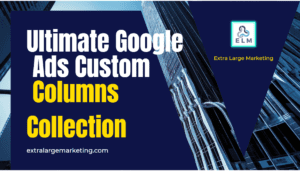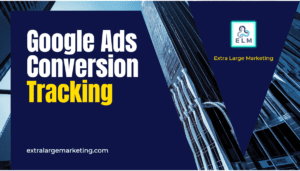Running a successful business in today’s competitive market requires keeping pace with the latest technologies and strategies. One such strategy is Google Ads, an effective tool for reaching a large, targeted audience and driving conversions. However, to truly maximize your return on investment (ROI), it’s essential to approach your campaigns with a data-driven mindset. In this article, we’ll discuss the benefits of conducting experiments in Google Ads, and provide a step-by-step guide for conducting your own experiments.
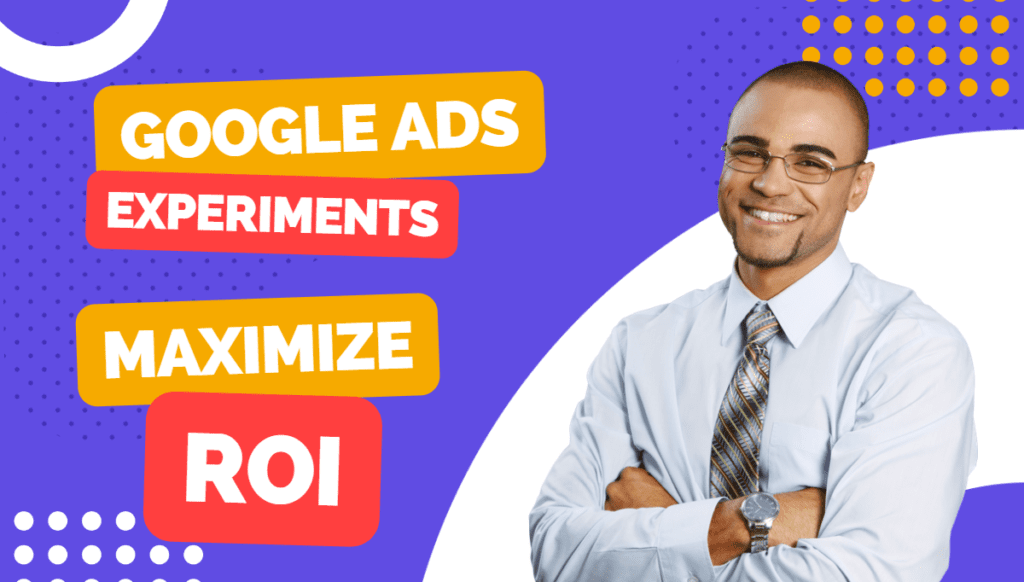
Table of Contents
The Power of Experimentation
Experimentation is a powerful tool for improving your Google Ads campaigns. By continuously testing and refining your approach, you can optimize your campaigns for maximum ROI. Additionally, experimenting allows you to make data-driven decisions, rather than relying on intuition or assumptions. This approach leads to better-informed decisions, which in turn leads to higher-performing campaigns.
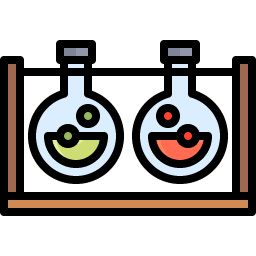
Step 1: Define Your Hypothesis
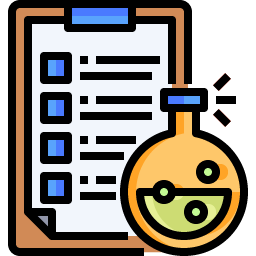
Before launching an experiment, it’s important to start with a clear hypothesis. This helps you focus your efforts and stay on track as you conduct your experiment. Your hypothesis should be specific, measurable, and actionable. For example: “By increasing the frequency of our display ads, we can improve brand awareness and drive more conversions.”
Want to make more revenue?
Step 2: Set Up Your Experiment
Once you have a clear hypothesis, it’s time to set up your experiment. The first step is to determine what changes you want to make to your campaigns. This could involve adjusting ad copy, targeting, or bidding strategies, among other things. Next, create a control group that will receive your current, standard treatment. Then, create a treatment group that will receive the changes you’re testing. It’s important to ensure that both groups are similar in size and composition, to ensure a fair comparison.
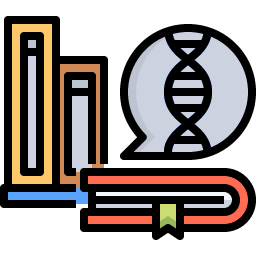
Step 3: Monitor and Analyze Results

Now that your experiment is up and running, it’s time to monitor and analyze the results. Use Google Ads reporting to track key metrics, such as impressions, clicks, and conversions. After a sufficient amount of time has passed, compare the results of your control group and treatment group to see if your hypothesis has been proven.
Want to make more revenue?
Step 4: Make Data-Driven Decisions
Finally, it’s time to make data-driven decisions based on the results of your experiment. If your hypothesis was proven, consider incorporating the changes you tested into your standard campaigns. If the results were not as you expected, consider adjusting your approach and conducting another experiment.
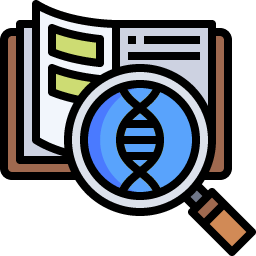
How to create a google ads experiment
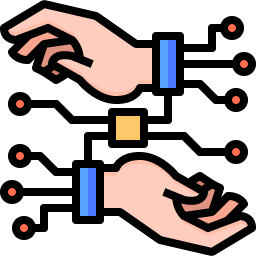
Here is the Google documentation on setting up a Google Ads Experiment.
Google Ads Experiments offers 4 types of experiments to run:
- Optimize text ads
- Video experiment
- Performance Max experiment
- Custom experiment
Want to make more revenue?
Instructions to set up a custom experiment on Google Ads:
- Log in to your Google Ads account
- Go to Experiments under the page menu on the left and select All experiments. If you don’t see Experiments, click More to expand the options.
- Click the plus button and select Custom experiment.
- Enter the name and description (optional) for the experiment.
- Choose the original campaigns to test and label the test campaigns with a suffix.
- Select up to 2 goals to measure success metrics.
- Split the experiment by traffic and budget (50% recommended).
- Choose the Advanced options for the experiment: cookie-based or search-based.
- Set the start and end dates for the experiment.
- Save the experiment.
If you encounter issues creating an experiment, check for these reasons: original campaign removed, shared budget, another experiment scheduled, unsupported campaign features, or keywords with policy issues excluded.
To end the experiment, apply it to the original campaign, convert it into a new campaign, or simply change the end date.
Conclusion
By conducting experiments in Google Ads, you can maximize your ROI and make data-driven decisions that lead to higher-performing campaigns. Remember, the key to success is to start with a clear hypothesis, set up a fair experiment, monitor results, and make data-driven decisions. With these steps in mind, you’ll be well on your way to improving your campaigns and reaching your business goals.